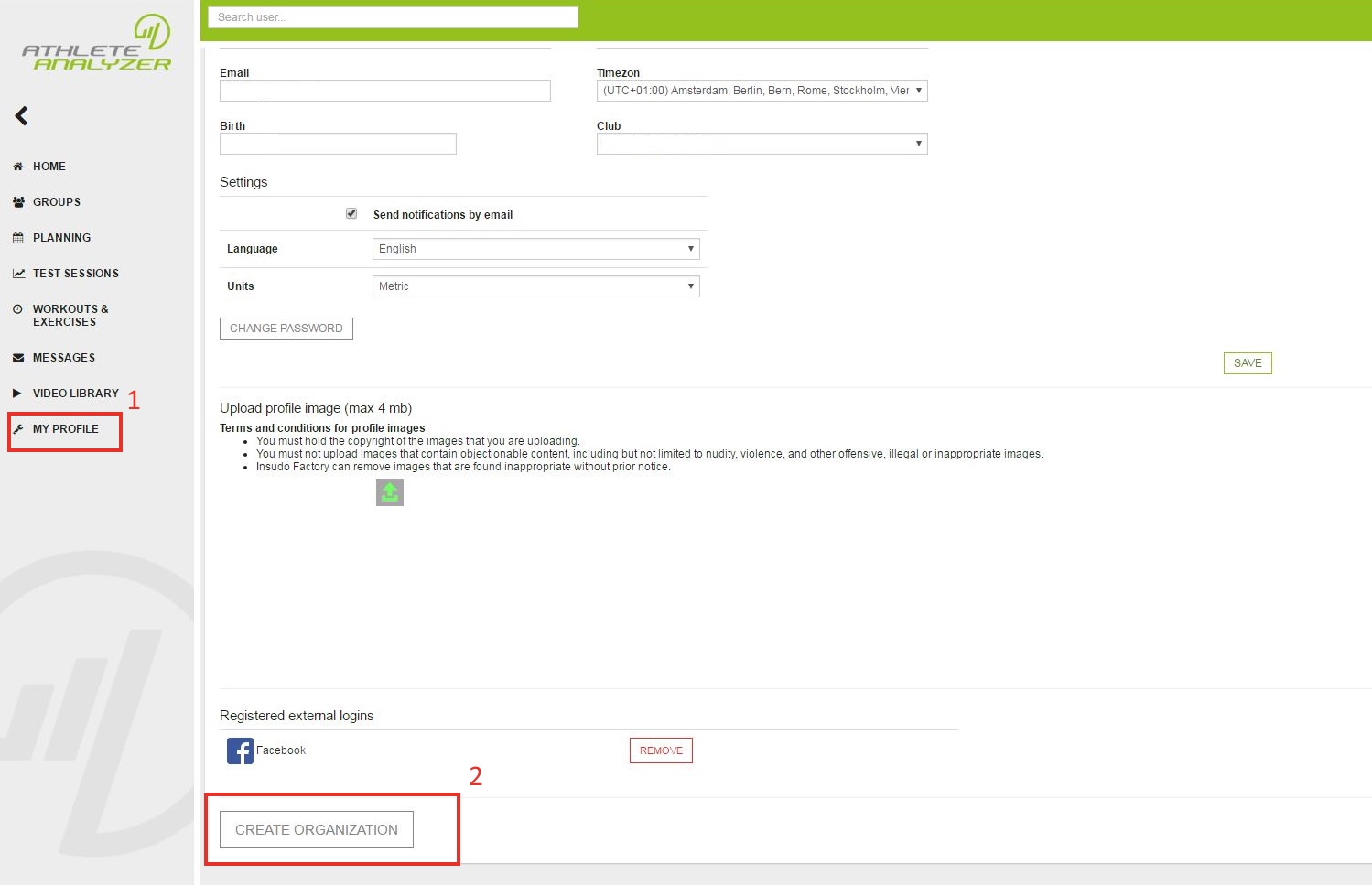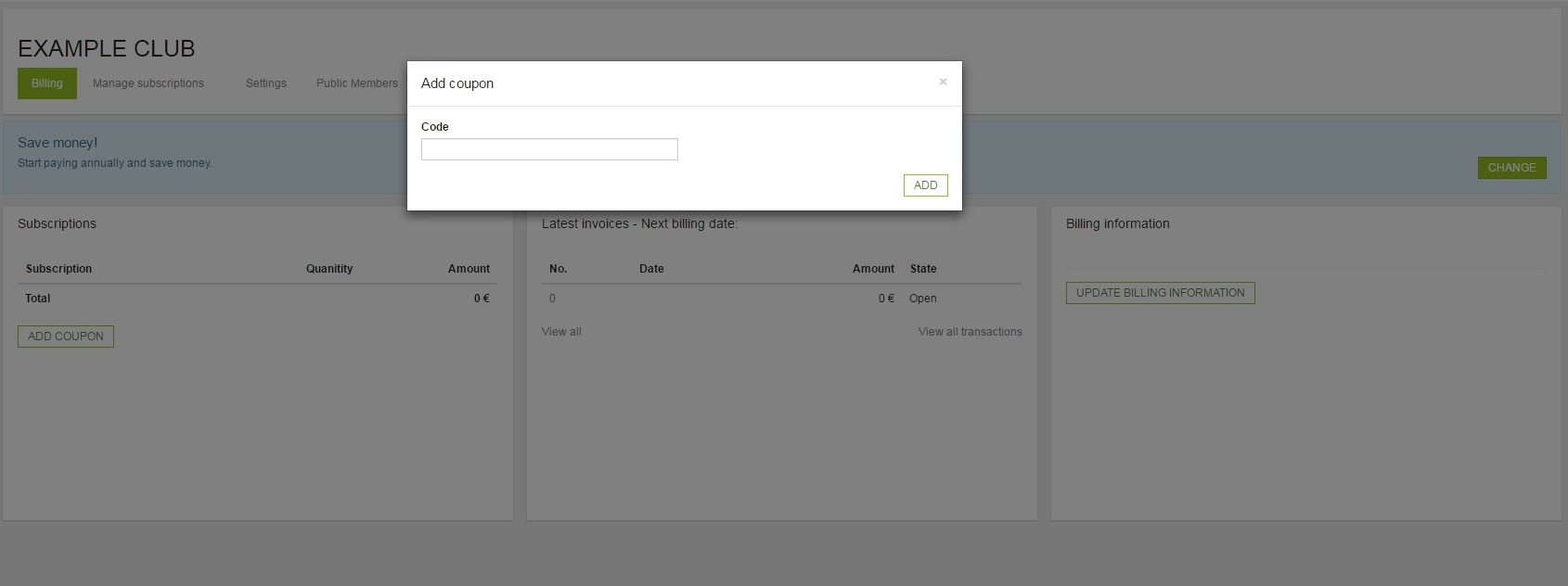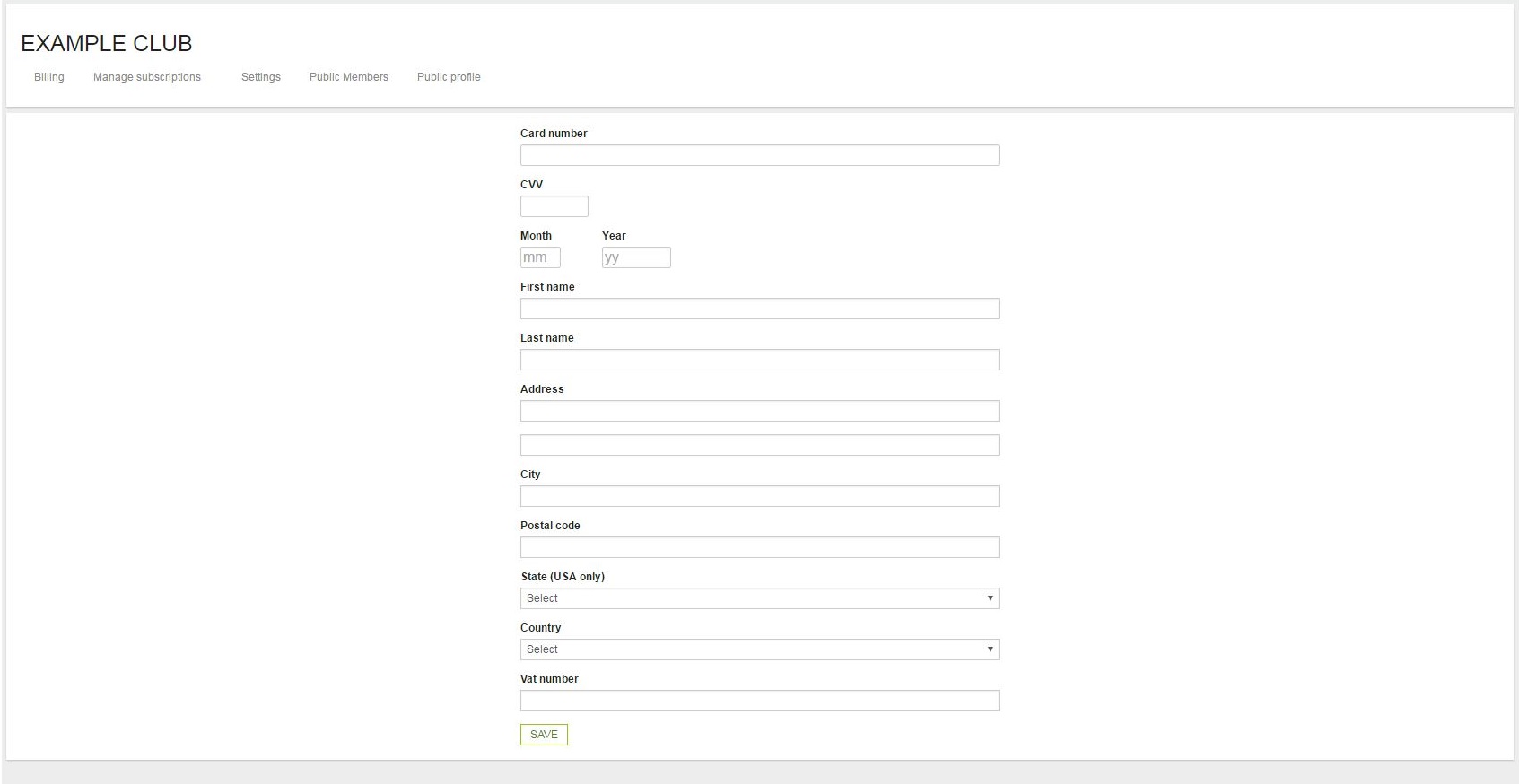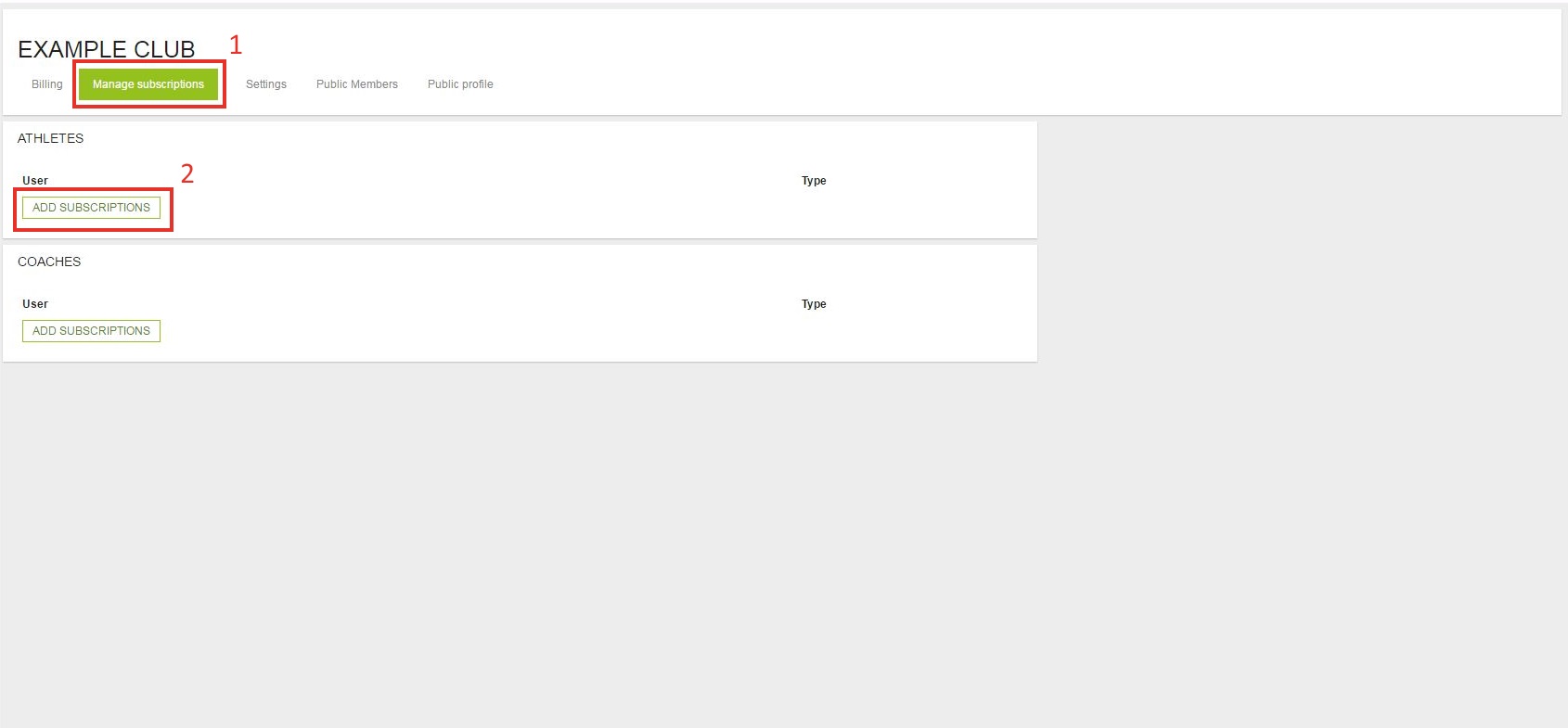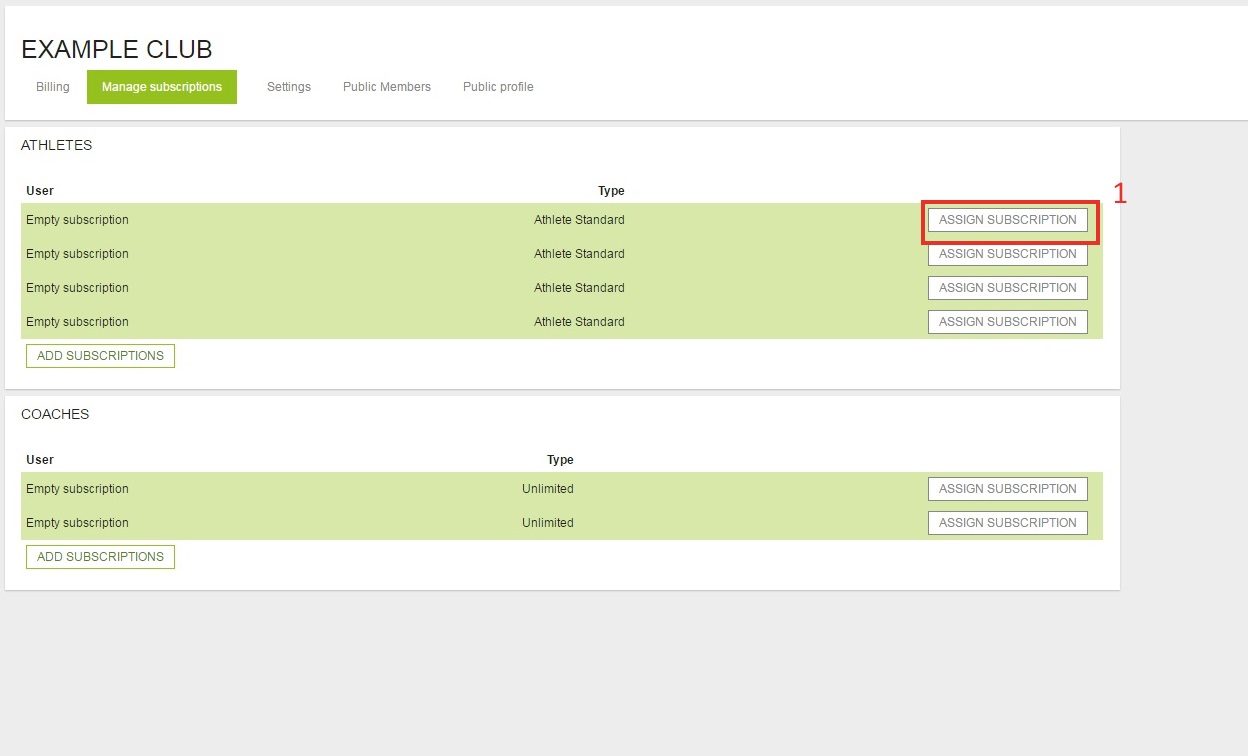Follow this short step-by-step guide to get started in your club/organization.
Create an Organization
- Go to ”My Profile”
- Click ”Create Organization”. Enter the name for your organization and click create.
Setup billing
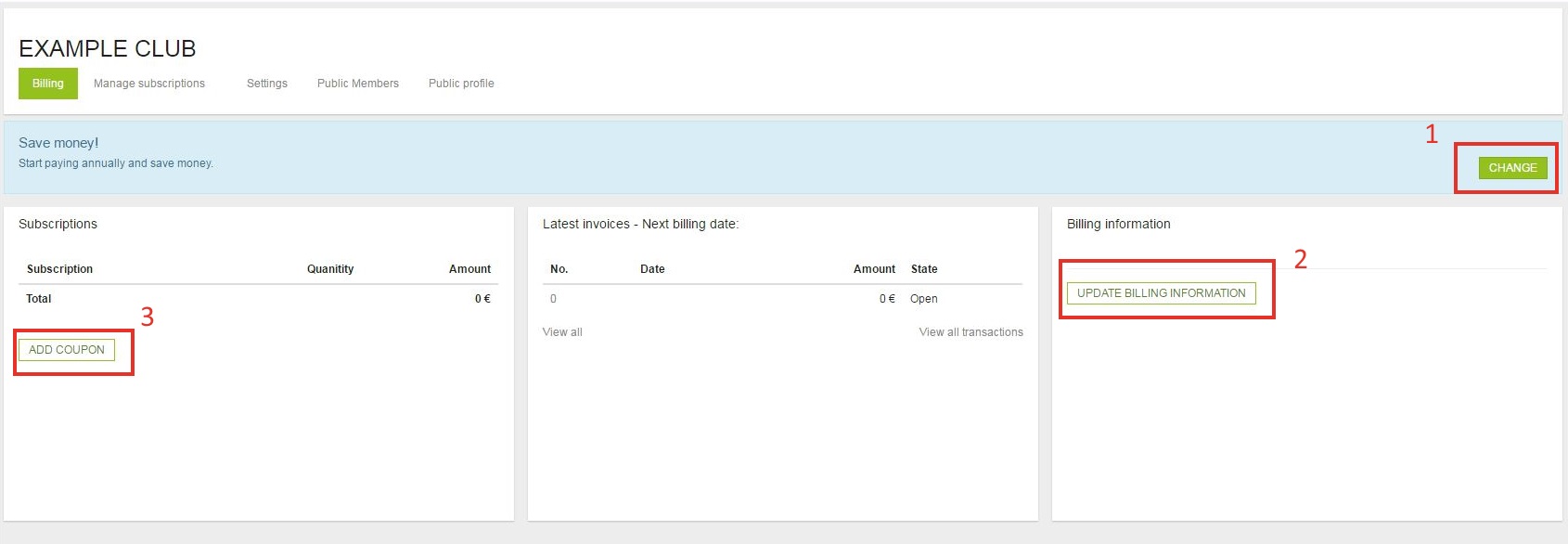
- Decide if you want to pay monthly or annually. Click “change” to switch to annually.
- Click on “Update billing information”
- (Optional) If you have received a coupon, click on “Add coupon” and enter the code you have received.
Add billing information
Enter credit card information and invoice address.
Add subscriptions
- Click on “Manage subscriptions”
- Click on “Add subscriptions” under athletes to add one or several athlete subscriptions.
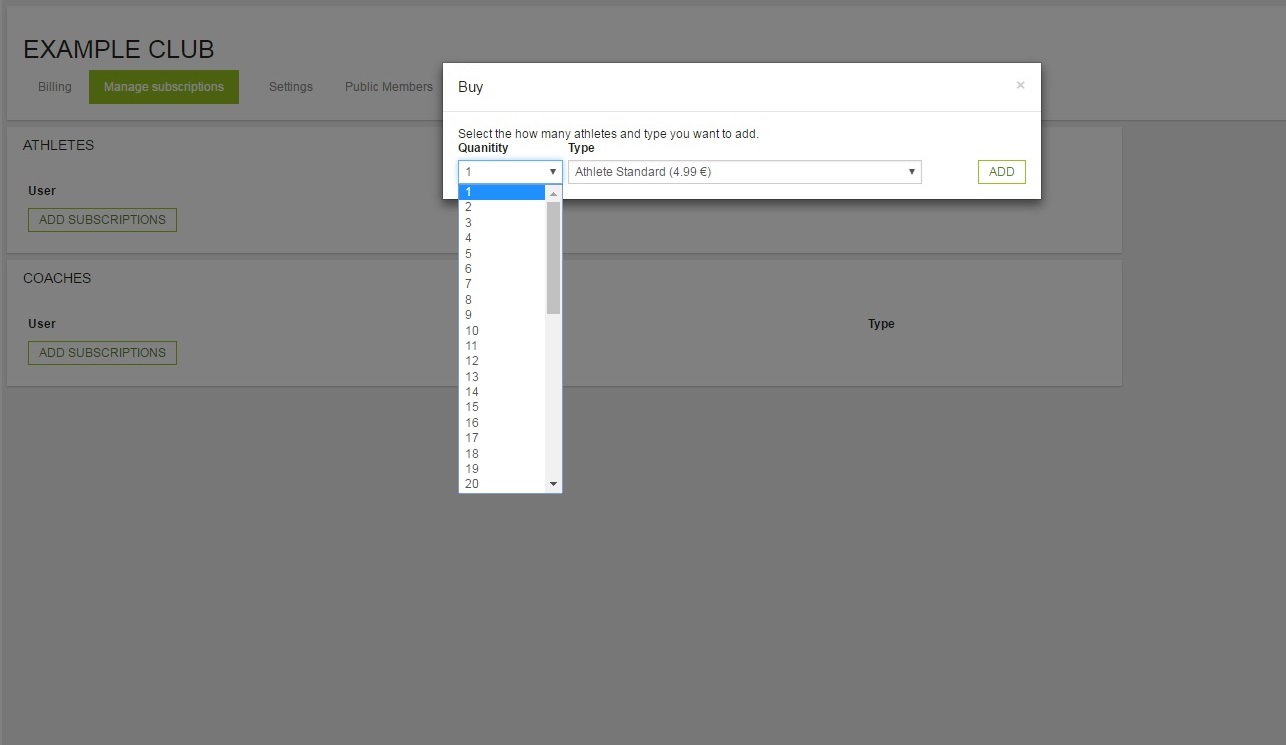
Select how many athlete subscriptions you want.
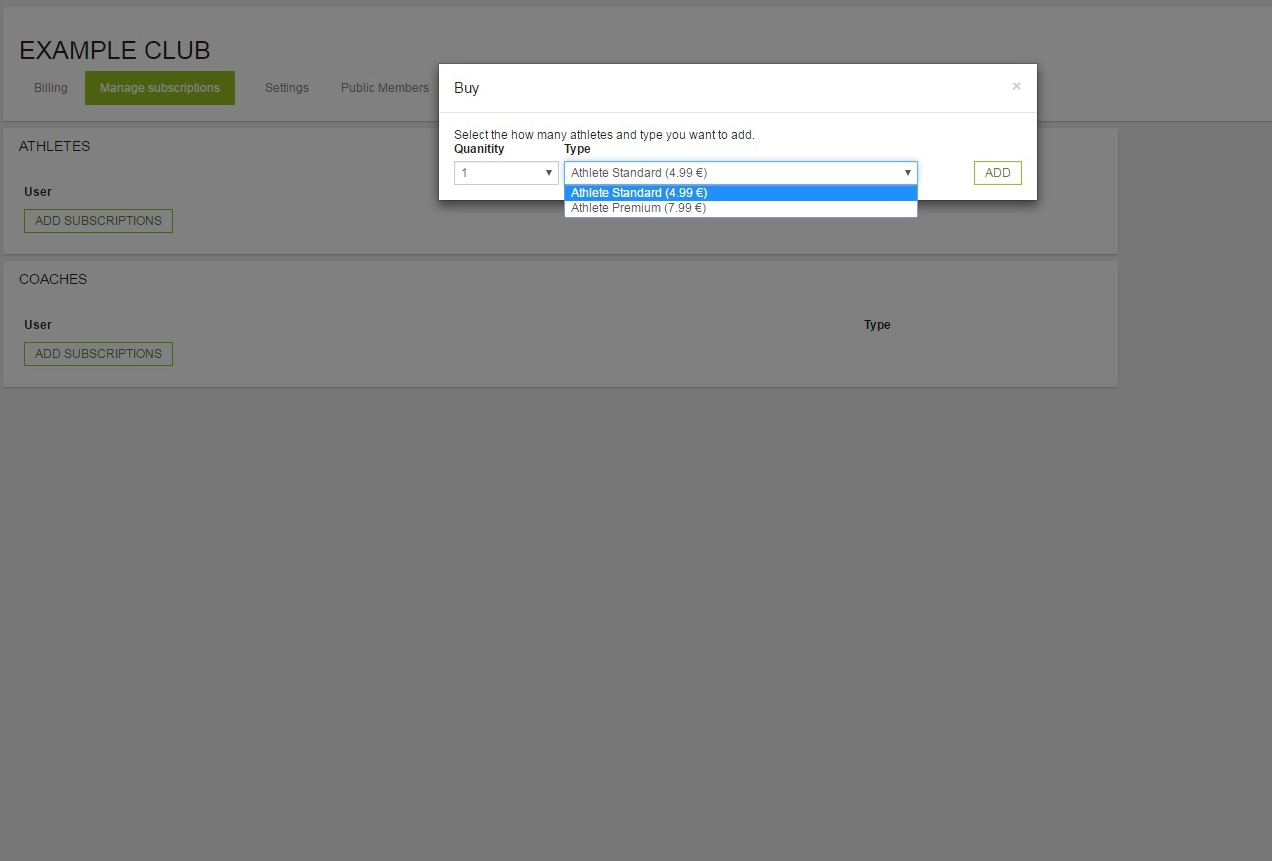
Select type of subscription you want to add. More information about the different subscription types can be found on athleteanalyzer.com.
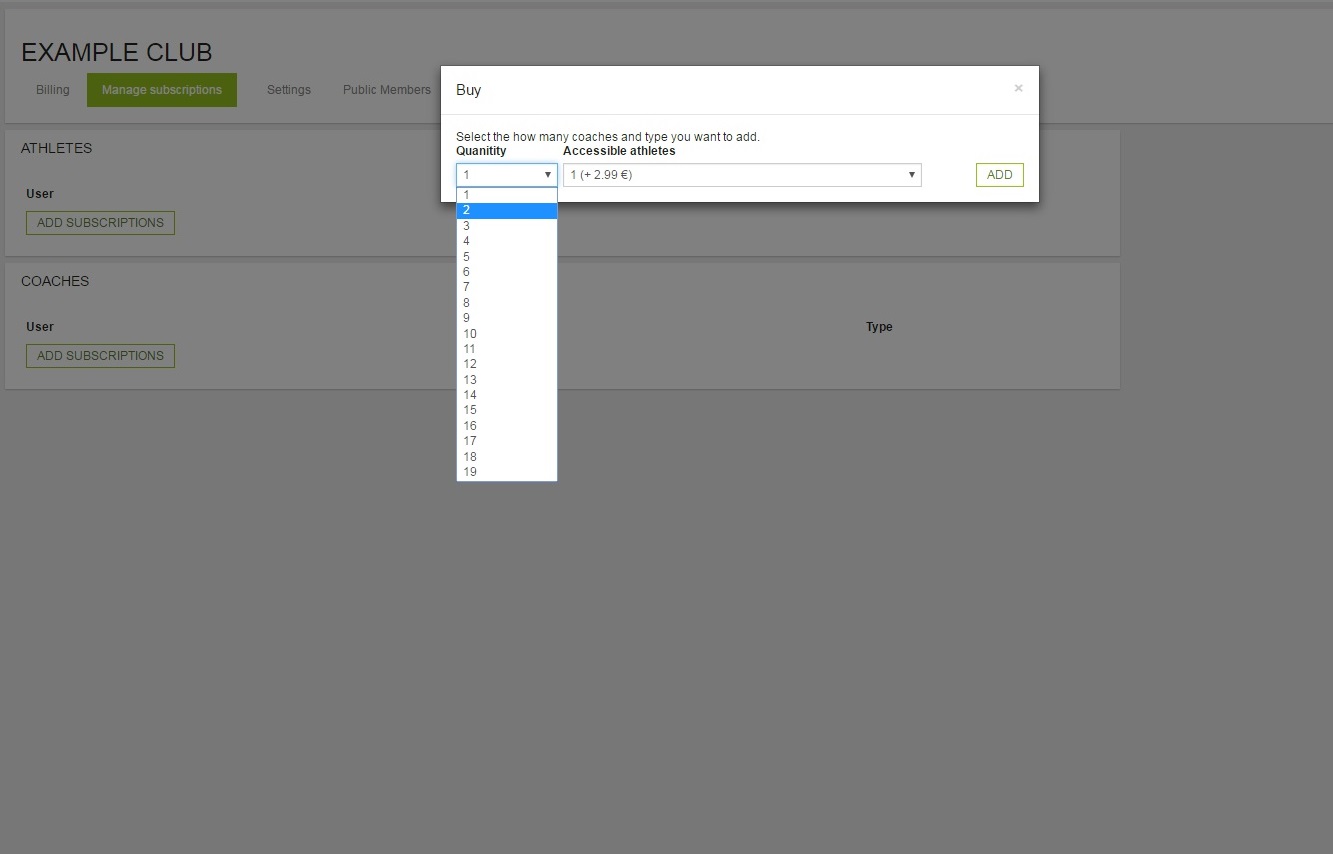
Click on “Add subscriptions” under coaches to add coach subscriptions. Select how many subscriptions you want.
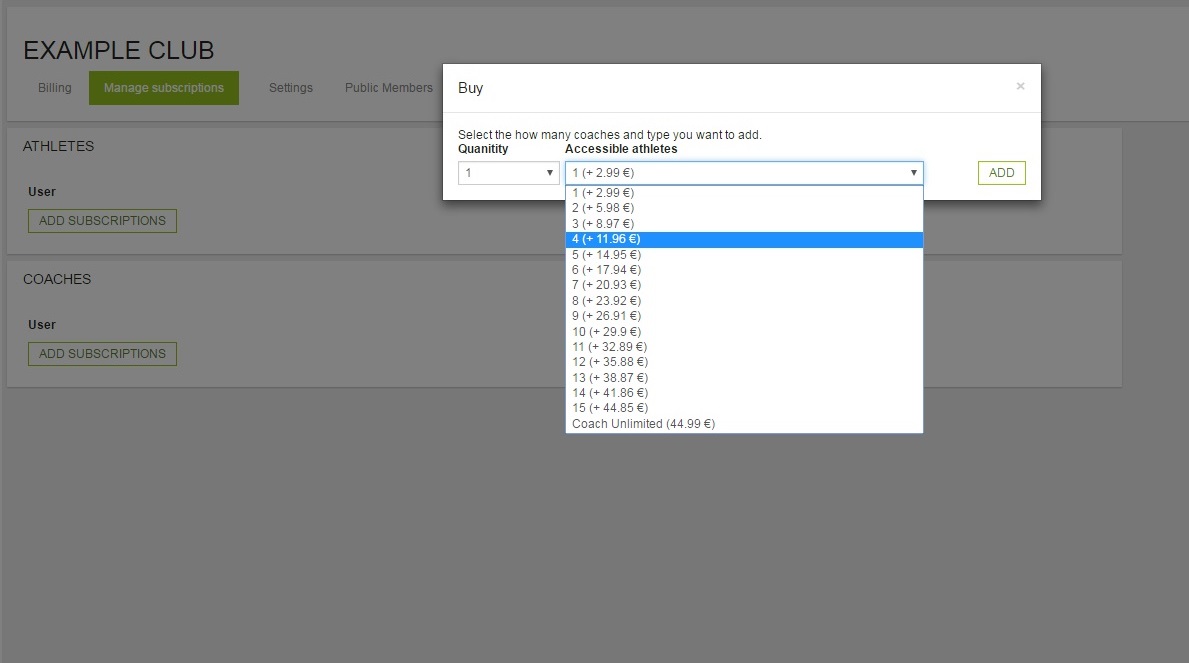 Select coach subscription type. Accessible athletes determine how many athletes you as a coach can have access to. For example, if you need access to 3 athletes select 3. If you have more than 15 select unlimited.
Select coach subscription type. Accessible athletes determine how many athletes you as a coach can have access to. For example, if you need access to 3 athletes select 3. If you have more than 15 select unlimited.
Assign your subscriptions
- Click on assign subscription.
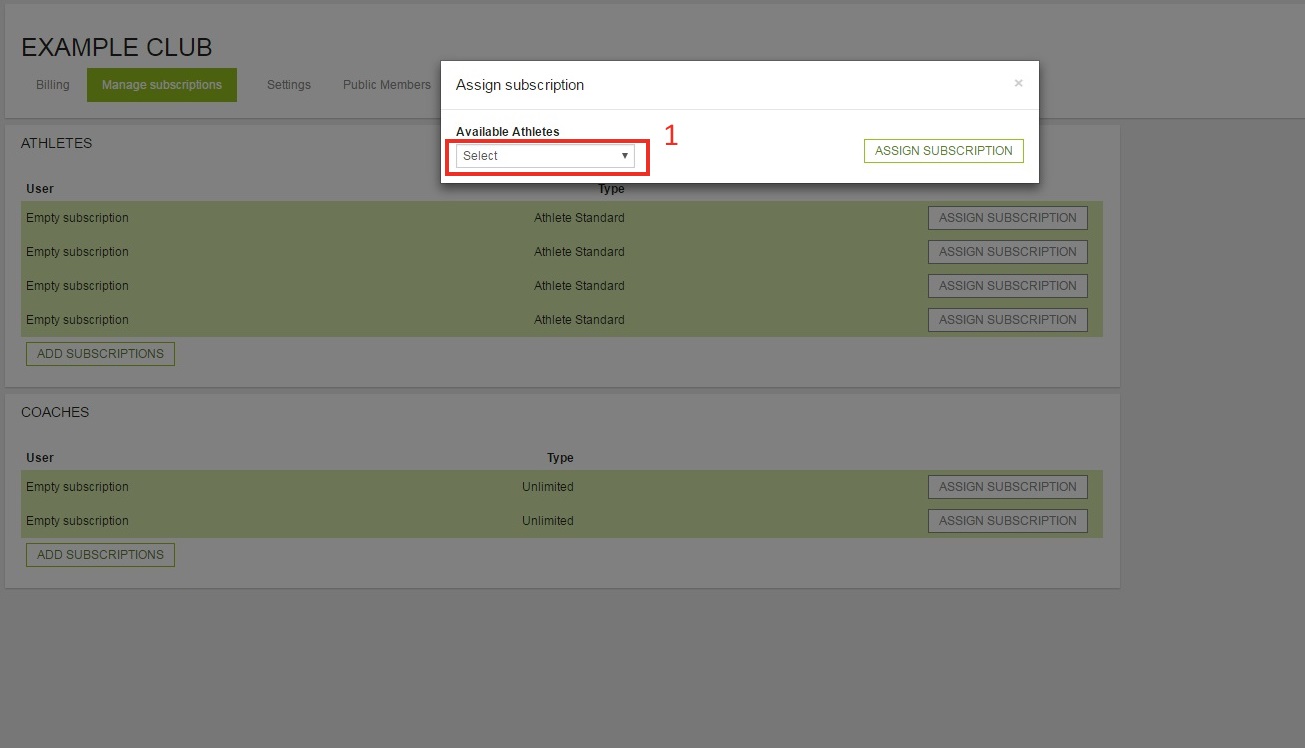
Select who you want to assign the subscription to. Note, you can only assign subscriptions to coaches or athletes that you are either friends with or have access to.
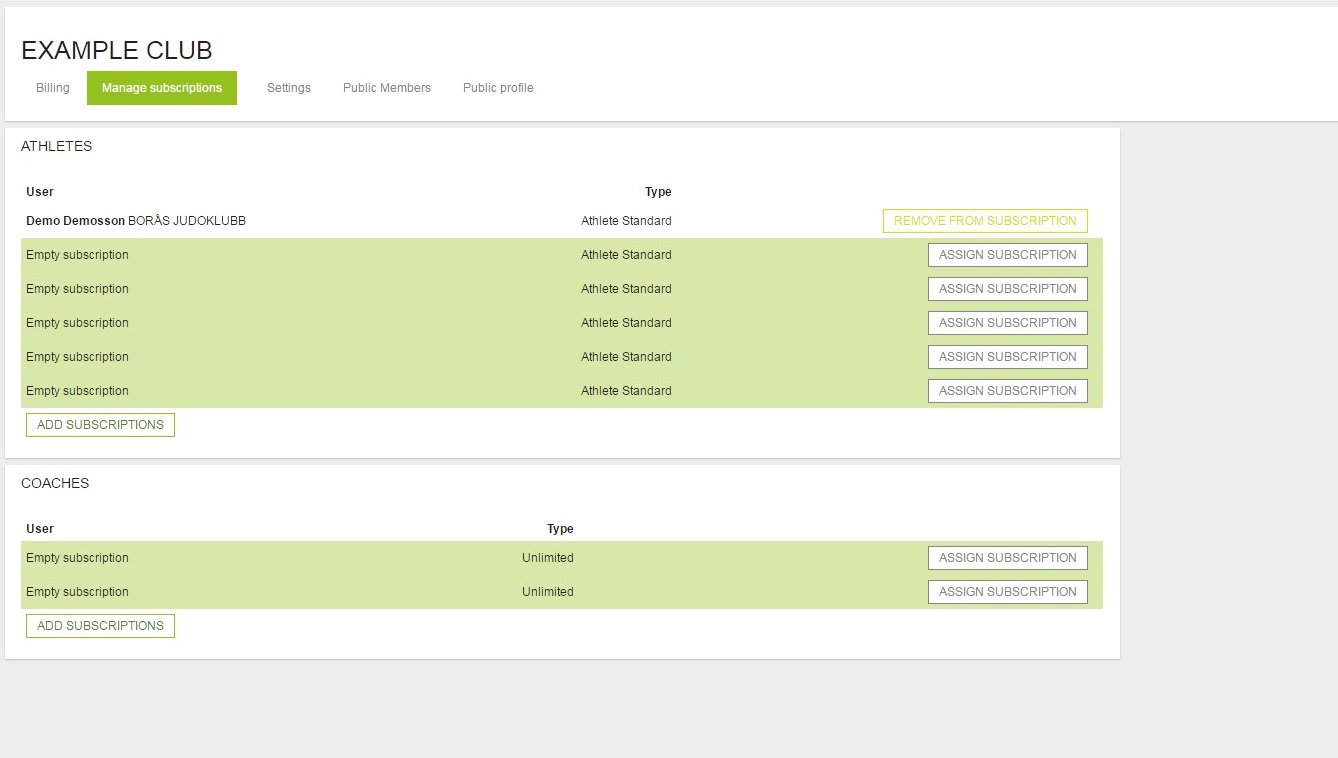
Repeat until all your subscriptions are assigned.